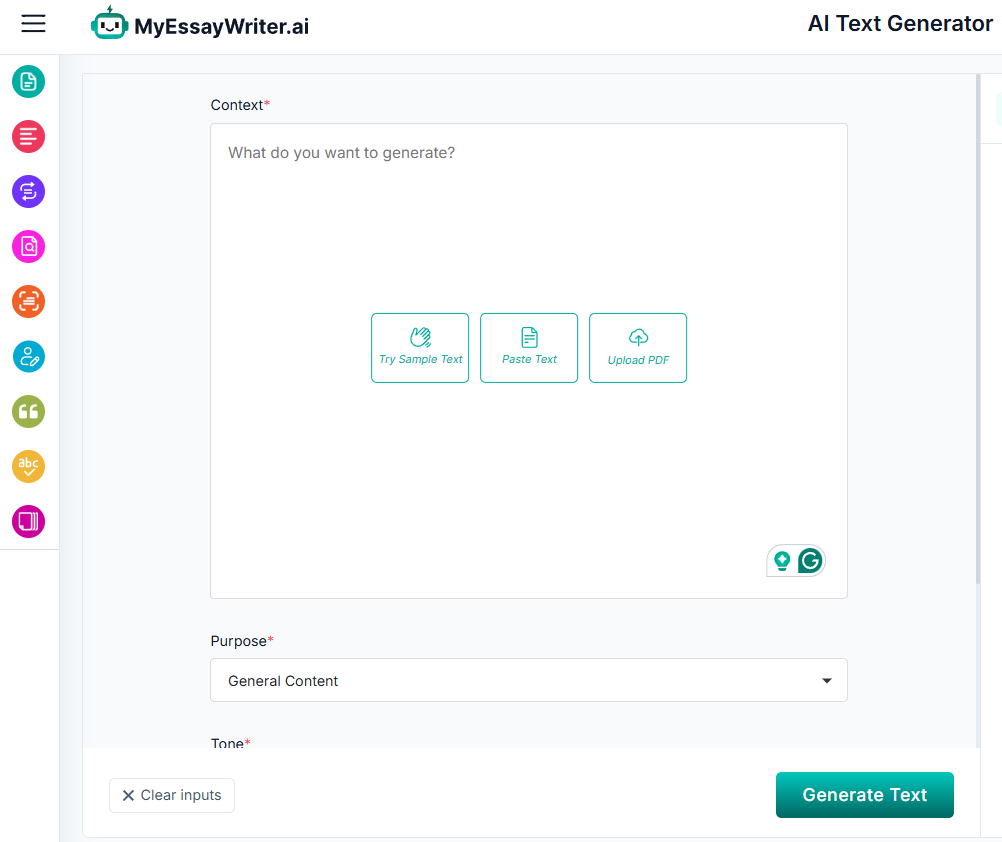How to Use the AI Text Generator Tool: A Simple Guide
Give your writing an edge with MyEssayWriter.ai's AI Text Generator.
This tool allows you to create high-quality content quickly and effortlessly. Whether you're working on academic papers, social media posts, or marketing content, the AI writer transforms your prompts into engaging and professional text.
This guide provides a step-by-step walkthrough on how to use the AI Text Generator tool to its full potential, helping you create content effortlessly while maintaining quality and originality.
What Can You Create with Our AI Text Generator?
The AI text generator is trained on a vast dataset, making it capable of producing diverse types of content. Here’s what you can create:
1. Content Marketing
Generate compelling marketing copy for advertisements, product descriptions, and promotions.
Craft persuasive sales pitches and call-to-action messages that drive conversions.
2. Social Media Content
Develop engaging posts optimized for platforms like Facebook, Twitter, Instagram, and LinkedIn.
Create attention-grabbing captions and hashtags to boost audience engagement.
3. Website Content
Write professional and persuasive website copy for landing pages, service descriptions, and blog articles.
Ensure SEO-optimized content that improves search engine rankings.
4. Emails and Newsletters
Draft professional business emails, newsletters, and promotional offers.
Ensure a professional tone and clear messaging for effective communication.
5. Creative Writing
Explore your creativity by generating unique stories, poems, and fictional narratives.
Use AI assistance for brainstorming plot ideas, character development, and dialogues.
6. Academic Content
Get research-backed essays, reports, and summaries tailored to academic standards.
Eliminate writing and research stress by setting your preferences and allowing AI to do the work.
Why Choose MyEssayWriter.ai’s AI Text Generator?
This AI-powered writing assistant is designed to make content creation easier, faster, and more efficient. Here’s why it stands out:
✅ 100% Plagiarism-Free Content
Every generated text is unique and free from plagiarism, ensuring authenticity and originality.
✅ Easy to Navigate
A user-friendly interface allows even non-tech-savvy users to generate text effortlessly with just a few clicks.
✅ Versatile Applications
Whether for blogging, academic writing, or business communication, this tool can handle various content types.
✅ Time-Saving
Instead of spending hours drafting content, the AI generator produces high-quality text within seconds.
✅ Consistent and Context-Aware
The tool remembers your previous inputs and generates content that maintains consistency across different projects.
✅ High-Quality Output
Powered by advanced AI, the tool ensures well-structured and grammatically sound writing.
How to Use the AI Text Writer for Best Results
STEP 1: Write Your Prompt
The quality of the generated content depends on the clarity of your prompt. Describe what you need as specifically as possible. For example:
Instead of “Write about social media,” try “Generate a 200-word LinkedIn post about the impact of AI on social media marketing.”
STEP 2: Select Your Content Type
Choose the category that best matches your needs. Options include:
General Content (for all-purpose writing)
Marketing (for ads, promotions, and sales content)
Educational (for academic writing)
Creative Writing (for storytelling and fiction)
STEP 3: Choose the Tone of Writing
Define the style and tone of your content:
Formal (for business and academic content)
Casual (for conversational and friendly content)
Persuasive (for marketing and sales copy)
Professional (for corporate and official documents)
STEP 4: Select the Length of Text
Decide how long your content should be. Options include:
Short (100-200 words)
Medium (300-500 words)
Long (800+ words)
STEP 5: Click ‘Generate’
Once you’ve filled in all the necessary fields, hit the ‘Generate’ button. Review the output, make any necessary refinements, and use the content as needed.
Looking for more detailed guidance? Check out Tips to Use the AI Text Generator for expert recommendations!
MyEssayWriter.ai Featured on Android Headlines
MyEssayWriter.ai has been featured on Android Headlines in an article titled "6 Top AI Essay Writers for Struggling Students". This recognition highlights its reliability and effectiveness in providing high-quality AI-generated content for students and professionals alike.
As a leading AI text generator, MyEssayWriter.ai continues to receive industry praise for its ability to produce original, well-structured, and insightful writing. Whether for academic purposes, marketing, or creative content, this tool stands out as a top choice for users worldwide.
Frequently Asked Questions (FAQs)
1. What is an AI Text Generator?
An AI text generator is an advanced tool that creates text using artificial intelligence and language models. It helps users generate high-quality written content based on prompts and specific instructions.
2. How does the AI Text Generator work?
This tool uses natural language processing (NLP) and machine learning to understand text patterns, structures, and writing styles. By analyzing massive datasets, it can generate human-like text that aligns with user inputs.
3. Is the AI Text Generator free to use?
MyEssayWriter.ai offers a free trial to let users explore the tool’s capabilities before subscribing.
4. Can I customize the tone and style of the generated text?
Yes! You can select different tones and styles to match your needs. Whether you need a formal essay or a witty social media post, the AI adapts accordingly.
5. Can I edit or refine the AI-generated text?
Absolutely. While the AI produces high-quality content, users are encouraged to review and edit the output for personalization and fine-tuning.
6. Is there a word limit for AI-generated text?
The tool can generate both short and long-form content, depending on user preferences. You can create anything from a brief summary to a full-length article.